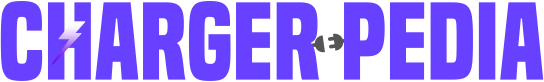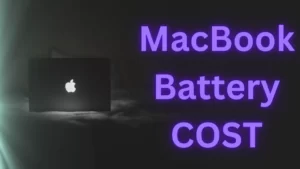This is common nowadays as most people have started working on their laptops. And the most common and yet important thing that you should know about laptops is Using a Laptop While Charging.
Yes, you can use your laptop while charging it. Because when you use it with an AC power supply, the battery is not involved in supplying electricity to your device, and it does not harm your battery.
But there are essential things that you should know about using your laptops and why you are charging them.
Table of Contents
Why are you using a laptop while charging it?
Using your laptop while charging is no problem, but getting a battery replacement is better as soon as possible. If your laptop is too old and you are not getting your battery’s spare, you better find brands that make the compatible spare you want.
Does using a laptop while charging affect battery life?

There is no risk of using the laptop using the socket current, so it becomes a desktop because it is hard for you to move from one place to another.
But here are some things you should look at or take care of if you have been doing it for a long time.
- If your laptop has no battery and the electricity goes out, it will suddenly turn off, damaging your OS and deleting your unsaved files.
- Using your laptop for a long time, using it directly can heat it as most default settings are high when you use it plugged in.
Read: Are Universal Chargers Safe To Use?
Why is your laptop fine when you use it while charging?
Currently, companies use lithium-ion batteries in laptops and most battery-operated gadgets. It does not overheat much compared to the older batteries we used.
Next, you are not using heavy programs on your laptops, like editing and rendering videos or playing high-end games.
I used my HP laptop for several months without a battery as I was not getting my spare battery anywhere. Then finally, I had to use a compatible battery for my laptop from another brand.
Read: 6 Common Laptop Charger Problems And Tips To Fix Them!
Things you need to do not to use your laptop while charging.
It would be best if you did some essential things not to use your laptop as your desktop.
To make this happen, you need to put extra care on your laptop’s battery and know whether it will lose its life.
Things you should care about.
Cell Cycle
Every battery has its cell cycle, like smartphones and laptops. The cell cycle of batteries is between 500-1000.
This means the batteries will lose their quality after the cell cycle is completed to this limit, and power storage capacity will reduce. It will discharge more quickly.
Cell cycle – Understanding the cycle means discharging your battery to 100% – 0% and recharging it to 100% again.
Half Cell Cycle – Half cycle means using your batteries till 50% of the charge and again charging it back to 100%.
If you want your batteries to last longer, you should charge them up to 90% and never discharge them below 25%.
Thus, it prevents completing batteries from attaining the entire cycle and helps them work longer.
Battery Replacement
Many of us do replace our laptop batteries when it gets old or the capacity of batteries is reduced.
The main reason would be that your laptop might have become old, so you cannot get a new laptop battery.
To fix this problem, you can buy other brands’ laptop batteries at half the original price, but don’t expect too much performance for these compatible ones.
You can also check online stores such as Amazon to buy spare batteries.
Read the Best third-party laptop battery brands.
Is it OK to run a laptop plugged in all the time?
Using a laptop while charging is one of the common mistakes we make, but does it affect the performance or cause laptop damage, or is it OK to keep the laptop plugged in all the time?
Using a laptop while plugging in does not affect or lower the computer’s performance; instead, it increases the performance due to default settings. However, if you are doing any light work, it is recommended to use a laptop with a battery, and works like editing or gaming can be done while plugging it into the socket.
How much should you charge your laptop?
If you use the laptop for an average of 8-10 hours daily, you may change your computer 2-3 times, but it’s not the proper way to set it.
Laptop batteries have an average life of 500-600 cycles means that you can fully charge or discharge it 500-600 times, then the battery will start losing its power output(potential) and stop working.
But instead of fully charging(100%) and discharging it to(0%), you should set it to 90% and remove it to 35%-30% so that the battery cannot complete a cycle and increase its life.
How long can you use the laptop without battery power?
Depending on the laptop or battery, you can use your computer to charge it 2-3 times daily if it is new.
But if your laptop is old and you cannot get an original or compatible battery, the only thing you have left is to use the computer using a charger.
It will not do anything to your laptop, but it can heat it a few degrees more like the performance increase. Other than that, there’s no effect on the computer.
I have been using my laptop for 2-3 years without a battery as I am not getting an original one.
Is overcharging your laptop good?
Regarding present technology, there’s nothing like overcharging once the battery is fully charged to 100%. The device stops taking or drawing current, and t automatically turns off charging.
So you don’t have to worry if you leave the laptop plugged in for a long time but don’t do that too much because charging the new battery several times can decrease its life due to heat.
When you use a charger, the laptop’s energy is from the socket, and once you turn it off, the power will be from the battery.
Can you plug in your laptop at low voltage?
Usually, laptops are used with 60 watts chargers, but some fast-charging laptops are 80-90 watts. It still works if your connection voltage(around 100-240 Volts) is low.
But don’t use the laptop without a battery in low voltage because it might damage the circuit board or cause some hardware issues.
How do you protect laptop chargers from getting damaged?
Here are some simple tips you can apply to protect your laptop chargers.
- Always use the original charger in your laptop, and if you buy a compatible one, ensure it has the same amount of output watts as your laptop uses.
- Never keep your laptop charger in a warm place because it decreases the self-life of electronic products.
- Use chargers on three-pin sockets instead of 2 pin sockets.
- Don’t stretch the laptop cable too much because it can loosen the charging pin inside the laptop.
Conclusion
Although it does not affect your laptop, using the current reduces its value if you use it without a battery.
You only think you have purchased a laptop because it is portable and you can use it at your convince, but for Rs 2000-4000, you are ruining your experience.
FAQ
Does it harm your laptop to charge after it is fully charged?
No, modern laptops are innovative. They send you repetitive notifications once they are 100% charged. If you do not switch off the charging, it does not harm your laptop.
What is a battery life of a laptop?
If you charge your laptop battery 2-3 times a day, it will last 1 or 1.5 years. But if you use the calibration method and do not let it complete its cycle, it will last much longer.
Does plugging in a laptop for long damage chargers?
The answer is no. As laptops work with low electricity, the charger can’t get damaged, but I have observed heating issues in the charging adapters of many laptops.