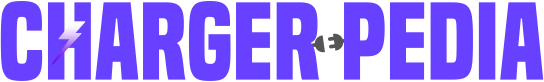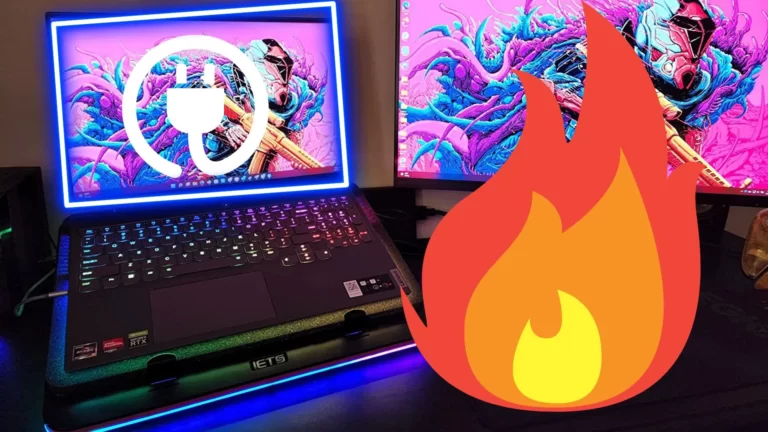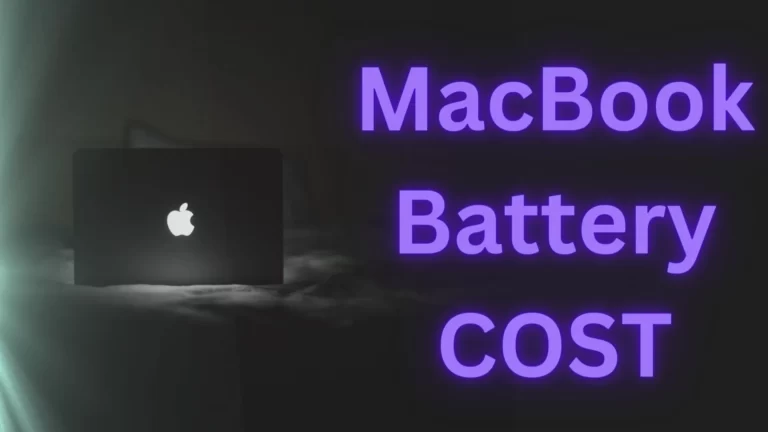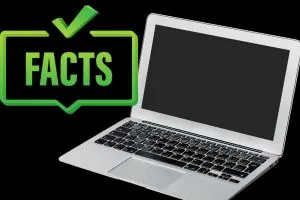The average shelf life of a laptop battery typically ranges from 2 to 3 years, but with efficient usage, it can extend up to 5 years. However, in practical terms, the lifespan often falls below three years.
I’ve been using an HP laptop for a decade now, and during this time, I’ve had to replace the battery around 5 to 6 times.
Laptops are undoubtedly invaluable for their portability and efficient performance, but with the current surge in screen time, they’re consuming more power than ever before. Consequently, this increased usage accelerates the battery’s charge cycle.
I have shared my firsthand experience and a comprehensive laptop battery replacement guide in this article. You can decide whether to replace your laptop’s battery by reading it.
Furthermore, I’ve included links to recommended products from various marketplaces based on my research and experiences. These products have proven to be reliable and effective in my usage.
Contents
How much does it cost to replace a laptop battery?
The laptop batteries’ price range varies widely, from Rs 1,000 to Rs 20,000. Factors such as the brand, capacity, originality, and availability determine the price. Other than that, the age of the laptop and model also play an essential role. If your laptop is old, it will likely get a less expensive battery.
Here is the list of estimated battery cost replacement.
- Dell: ₹2,500–₹8,000
- HP: ₹3,000–₹7,000
- Lenovo: ₹3,000–₹7,500
- Apple: ₹8,000–₹25,000
- ASUS: ₹3,500–₹8,000
- Acer: ₹2,500–₹6,000
- MSI: ₹4,000–₹12,000
- Samsung: ₹4,000–₹10,000
- Microsoft: ₹6,000–₹15,000
- LG: ₹6,000–₹10,000
Original laptop batteries, known for their longevity, typically command higher prices than compatible alternatives.
Compatible or third-party batteries offer a more budget-friendly option, often costing 40%-50% less than original ones. This price discrepancy can be attributed to using recycled cells in many compatible batteries.
The cost of laptop battery replacement can generally be divided into three categories.
| Type of laptop | Price in rupees |
|---|---|
| Low-end laptops | Rs 1300 – Rs 1950 |
| Mid-ranged laptop | Rs 1800 – Rs 2600 |
| Gaming laptops | Rs 3000 – Rs 8000 |
| High end laptops | Rs 5000 – Rs 15000 |
Price breakdown for laptop battery replacement.
Battery cost depends on your laptop type and model. For example, I have taken Rs 1900 here. Now, on that Rs 1900, some shops include all the taxes, such as service charges and shipping, and some shop owners exclude these charges and add an extra amount.
- Battery cost – Rs 1900
- Service charge -Rs 150
- Shipping charge – Rs 100
- Total cost of laptop battery – Rs 2150.
How much does a laptop battery cost?
To determine the exact price of your laptop’s battery, follow these steps:
- Identify your laptop’s model name and model number. This information is usually located on a label on the bottom of your laptop or in the system settings.
- Visit the official website of your laptop manufacturer. Navigate to the support or accessories section.
- Search for compatible batteries for your laptop model using the model name and number you identified earlier.
By following these steps, you can find the exact price of a compatible battery for your laptop from the manufacturer’s official website.
| Laptop Brand | Link of battery purchase |
|---|---|
| HP (Hewlett-Packard) | Checkout HP Batteries Price |
| Dell | Checkout Dell Batteries Price |
| Lenovo | Checkout Lenovo batteries Price |
| Apple | Checkout Apple batteries price |
| Asus | Asus Battery Price |
| Acer | Acer Batteries Price |
| MSI | MSI Battery Price |
| Samsung | Samsung laptop accessories |
Things to check while buying a laptop battery
I have listed the seven most important points you should consider while buying a new battery for your laptop. Don’t be hasty while buying the product, and calmly research the product.
- Compatibility: Check the model of your laptop and battery to ensure it fits physically and meets other technical specifications.
- Voltage: Every laptop operates on a specific power wattage. Check whether the battery provides the minimum output energy your laptop requires.
- Brand Value: Good brands make good products—it’s that simple! Avoid local or unbranded batteries.
- Price: The most expensive batteries are usually made by original manufacturers. If a battery is priced higher than OEM batteries, check reviews to determine if it’s worth the cost.
- Reviews: Read blogs, go through forums, and watch videos to understand the minute details of the product you’re buying.
- ISI or BIS Mark: ISI and BIS marks indicate that a product meets the relevant Indian standards. If you’re in another country, check its standard certification marks. Avoid products that are not tested or certified.
- After-sale Service: After purchasing, ensure the company provides seamless warranty and guarantee services. Confirm that they can assist you with any issues.
How do you replace laptop batteries?
Replacing laptop batteries can be challenging, especially if your laptop has a built-in battery. To guide you through the process, here are the steps you need to follow based on information obtained from a technician at a nearby computer store:
- Identify the number of screws in your laptop.
- Remove each screw carefully, keeping them in a designated place to avoid misplacement.
- Gently detach the joints or hinges of your laptop.
- Once the screws and hinges are removed, take off the back cover to access the battery compartment.
- Disconnect all wires and remove adhesive or glue, securing the battery using hot air or a hot gun.
- After removing the connectors and adhesive, carefully extract the old battery from its place.
- Install the new battery into the compartment, ensuring it fits securely.
- Apply adhesive or glue as needed and reconnect all wires to their respective connectors.
- Securely reattach the laptop’s back cover.
- Finally, fit all the screws into their original positions, ensuring they are correctly tightened.
Following these steps diligently will help you successfully replace the battery in your laptop, ensuring its optimal performance.
Is it possible to replace the laptop battery at home?
I don’t recommend this because the main reason is that it would easily damage your laptop if you’ve never had first-hand experience in changing your laptop batteries previously.
As most of today’s laptops come with a built-in battery, removing the back cover and changing the battery on your own is not advisable.
Doing this at home can damage your battery or your laptop, too. Apart from this, it would be best if you also had the right tools to remove the back cover of your laptop.
The tools, like a screwdriver set and adhesive, can cost you between 200-300 rupees. So it’s better to buy a battery from an authorized service center for your laptop or visit a good computer shop nearby your area. Alternatively, you can also take your laptop to a good computer technician.
What to do with your old laptop battery?
There’s nothing we can do with our old laptop battery. It can’t be used again on any other device, but if you dispose of it properly, it can be recycled and used to make batteries again. Make sure to throw them in the proper bag where they can reach their proper place.
I have seen some videos on YouTube where people have fixed their old laptop batteries by replacing the cells inside them. It is possible to fix the old laptop battery, but it is pretty risky, too, so you should never try to repair it and fix it once it is fully degraded.
How do you know that it’s time to change your laptop batteries?
The battery will drain quickly – The first sign that your laptop will show is that your battery will drain quickly. If your laptop has 4 hours of battery life, it drains quickly between 2-3 hrs. Also, a notification will often pop up to replace or change the batteries.
Age of the battery – The laptop battery lasts about 3-4 years or 1000 charge cycles. After completing this span, it starts degrading slowly and holds less charge.
FAQ
Which type of battery is best for a laptop?
Batteries made with lithium (Li-ion) are best for laptops and other electronic devices. The main reasons are that they charge faster, have a high life span, and have higher power density.
Is it worth replacing the laptop battery with a new one?
If your laptop is new, you should replace its battery with a new one, and if your laptop is more than five years old, you may find it challenging to find the original battery.
What is the alternative to a laptop battery?
You can plug it into your laptop with UPS if you don’t want to invest in a new battery.