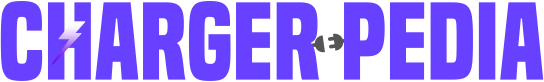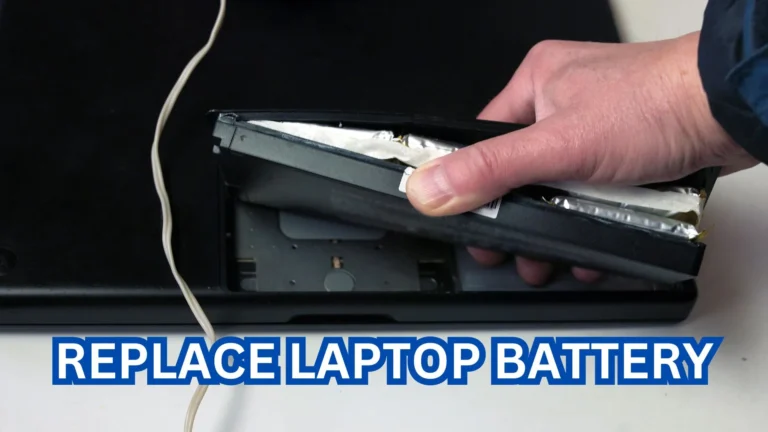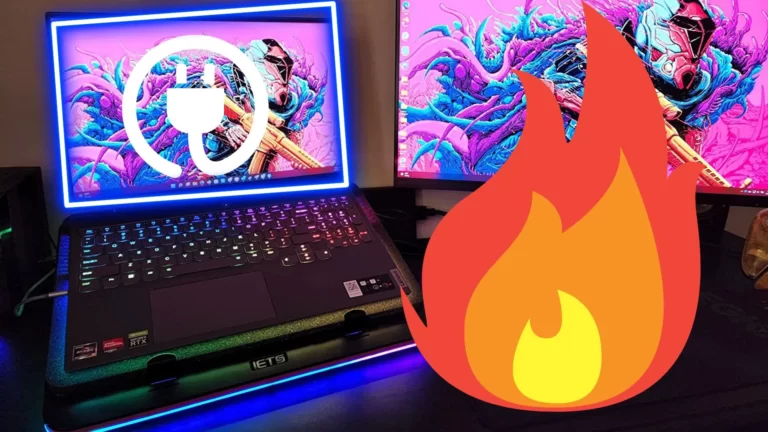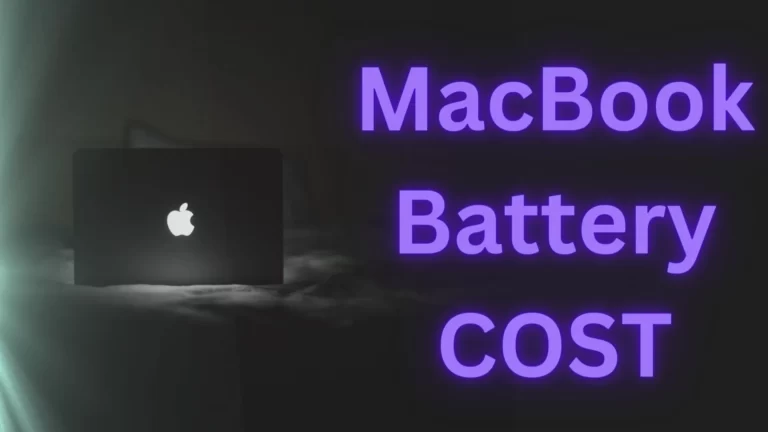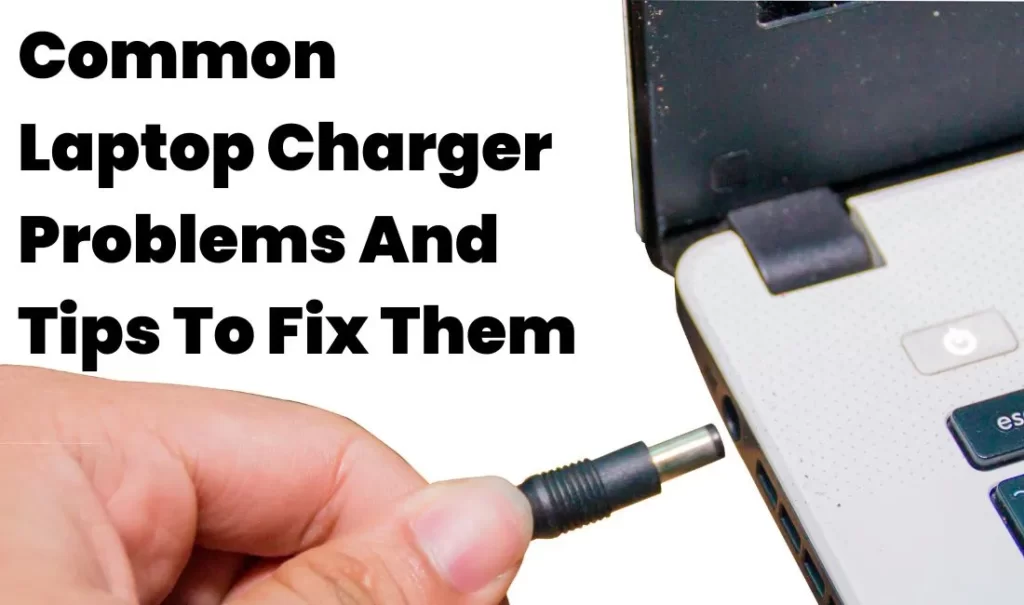
Have you struggled with your laptop charger?
I know it’s not common to have any problem with your laptop charger, but sometimes we may face it too when working on our laptop or have some important work. Here you will learn about common problems that anyone can face with their laptop chargers and how you can fix them.
I have listed all the problems and issues one can face with their laptop charger and mentioned some easy ways to fix them.
But before you read below, I have posted an image of a laptop charger and its components so that it will be easy for you to know what the parts of a laptop are and how you can fix them.
Read 7 Best Laptop Battery Brands In India That You Can Buy!

Contents
Most common problems with laptop chargers.
Here, you can learn about minor and significant issues with your laptop chargers. Other than these issues listed below, you can comment and let us know if you have more suggestions.
1. The charger is not charging the laptop.

Your charger may not charge your laptop, or the current is not passing through the wires to the laptop. This is a general and common issue that most users face when they have a faulty charger. Check the wires for cuts and frayed parts to detect what is wrong. If you can’t find anything physically wrong from the outer side, there may be internal problems, such as short circuits or chip damage.
Sometimes, it can be fixed if the issues are minor, and if you have experience repairing electrical items, you can do this independently. However, laptop chargers are not meant to be repaired without expert supervision.
Read: Using Laptop While Charging It -Risky Or Not!
2. Fault in the transformer.

Fault in the transformer is very rare, but sometimes, if you overuse the charger or when it comes into contact with water or moisture, the chances are that your laptop charger’s transformer can get damaged. However, it is pretty hard to figure out this problem, and most people buy new chargers instead of repairing them.
Read: Are compatible laptop batteries good?
3. The charger pin is damaged.

The charger pin of the laptop or any other device gets damaged over time. The main reason for this is wear and tear. Also, using a laptop far from the socket causes tension in the charger due to this pressure over time. The charger, as well as the pin, can get damaged quickly.
Other than that, if you have placed your laptop near a dusty place, the tiny dust particles can go inside the charging pin and block it. Due to this, the connection between the laptop and the charging pin can’t be fixed, and the current cannot pass through this blockage.
Read:I s It Fine To Run A Laptop Without A Battery?
4. The charger light indicator is not working.
This problem is rare in this list as some chargers come with a small LED showing the charger is on/off. Some chargers have one light, and some have more than that. It is not a matter of concern if it is not lighting up or blinking until your charger is working fine and the laptop is charging.
5. The charger is not providing enough current.
The main reason for this issue is that the charger does not provide enough current to the laptop to charge. This mostly happens when your charger malfunctions from the inside or the output voltage is low.
6. Charger overheating

Charger overheating mostly happens when there is no space for heat to go out. You may have kept your charger in a cozy place with minimal airflow; hence, the charger won’t get time to relax.
Chargers convert AC into DC. Due to this, they heat over time, and the longer you use them, they will heat. However, overheating is something you cannot ignore; it may also harm your laptop. This also happens when you use cheap or incompatible chargers with your laptop.
7. Rust In the Adapter Pins.
This is quite common when your laptop gets old. I have observed the adapter’s pins get rusted when there is moisture in the atmosphere. This generally happens in the monsoon season. Thus, the rust on the pin’s surface obstructs the current flow and mainly causes a crackling sound.
Tips to fix your laptop charger.
These are tips that can help you to fix your laptop charger. I changed my laptop charger only once, and it happened due to a short circuit, but you can check and troubleshoot your problem if you have minor issues.
Use electrical tape.
Check the cuts and torn areas in your charger cable and use the electrical tape if the wires are less damaged. If they can be fixed using electrical tape, you can move on. But I recommend buying a new laptop charger if the cuts are more than 3-5.
Clean the ports.
As mentioned above, the ports get clogged easily due to dust and dirt. You can read the guide for cleaning the charger port here or use an air spray or a small brush to remove the dirt.
Visit the nearby electric repair shop.
This can be a money saver. You can visit a nearby electric repair shop and fix your laptop charger. If you have an old laptop and are not getting the original charger from any store, and only one piece is left, you can take it to a repair shop to get it fixed.
They can repair it quickly, from wires to ports, but make sure that if your circuit board gets damaged, there’s a very low possibility of fixing it.
Buy a new charger
If all these tips don’t work, the only solution is buying a new laptop charger. If your laptop is over 5-6 years old, you may go for reputed third-party chargers, or if the model is new, you can easily find it on Amazon.
Check out your laptop charger at Amazon.
After the announcement of the EU in 2025, all electronic devices will come with a C-type port, so you won’t have to worry about chargers in the future.
Reasons for charger damage.
Some of the essential reasons that are most responsible for charger damages and why it does not work are as follows: Chargers cause some, and some are external factors. Check the list below.
- Wear and tear with time.
- The cable is not being handled with care with the given cable organizer.
- Using it on low voltages.
- Using chargers in a cozy space.
- Using the laptop in high moisture places.
- Using the charger on multiple laptops even if the output is low voltage.
These are some reasons that you need to take care of.
How do you know if your laptop charger has some fault?
Here are some steps to quickly know if you have a faulty charger.
- The charger gets overheated quickly.
- The light indicator does not glow.
- The pungent smell of burning plastic with little or no fumes.
- The noise of short-circuited either from the socket or the brick(transformer.)
Check your laptop as well.
In the majority of cases, there are faults caused by laptops as well. I have personally observed, and this can happen due to reasons like.
- Some battery driver-related updates.
- Not booting up the laptop regularly.
- Malfunction of ports not cleaning the ports of the laptop.
- The problem in the motherboard.
I own an HP laptop and followed this guide once to troubleshoot charging-related issues with my laptop.