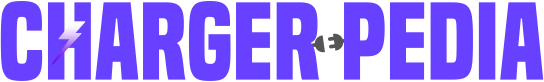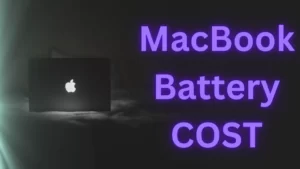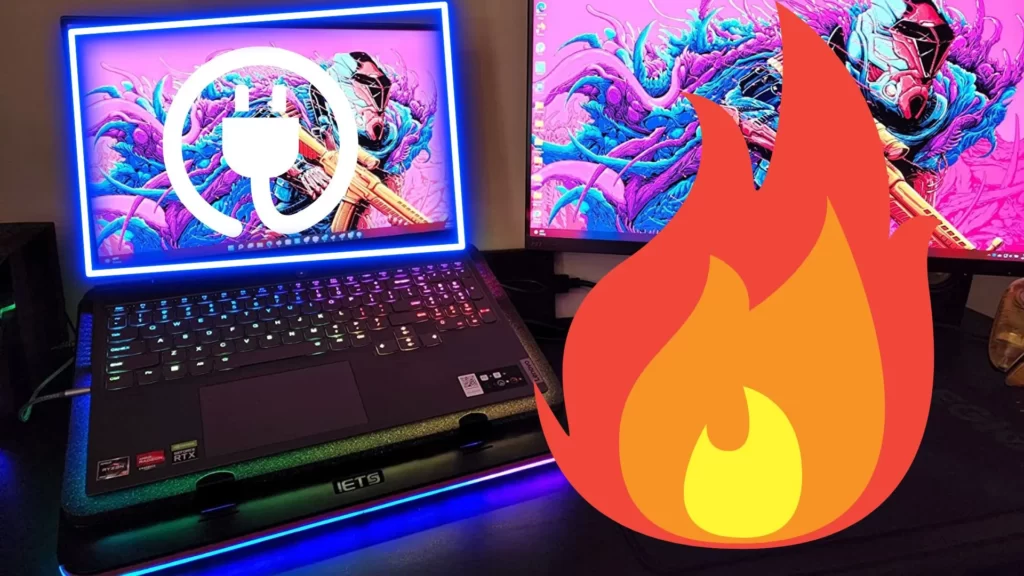
If you recently got a cooling pad and have many questions about it, you might read this post until the end. Here you will learn how much power a cooling pad consumes and, if it’s draining your battery quicker, what you should do to fix your problem.
Cooling pads are crucial for laptops, especially if you are a heavy user and perform tasks like editing, gaming, etc. No matter how expensive your laptop is or its high specification, the device will heat after 1-2 hours of continuous usage. People use cooling pads to remove heat and maintain the proper airflow.
Cooling pads are of two types. The first cooling pad has USB cables, drawing power from the laptop. The second type of pad comes with separate adapters, and these are pretty fast and best for cooling laptops with high heating issues.
Read – How Much Does A CMOS Battery Cost? A Must-Read Guide!
Table of Contents
How much power does a cooling pad use?
As I had mentioned, there are two types of cooling pads; based on that, they have their input power and draw electricity.
Low RPM cooling pads

The low RPM cooling pads have 1200-1600 Rotations per minute and consume power between 1-5 Watts. The power consumption depends on the number of fans, led lights, and type of display.
High RPM cooling pads

As per the name, these cooling pads have a high 3000-6000 RPM per minute and have high-quality energy-consuming fans. The number of fans can be 1-3, and they have separate. Adapter to work. These pads consume energy between 10-20 Watts.
How much power does a cooling pad use from the laptop?
As per the calculation, a cooling with 5 watts of power input can consume about 6%-12% of a laptop’s battery. If you charge your laptop to 100% and use it with a cooling pad of 6 fans, it will use about 6%-12% of your laptop’s battery power.
It is justifiable because the battery discharges faster when using a laptop without cooling and performing heavy tasks.
When a laptop or any other device gets heated over 50°C, the devices drain the battery much faster.
Using a cooling pad, the temperature can cool down up to 10°C -20°C.
What type of cooling pad should you buy?
It depends on the type of usage of your laptop that which type of cooling pad you should buy.
You can buy a USB-powered cooling pad if you are a casual gamer or use your laptop not that frequently. These cooling pads are budget friendly and priced between $10-$30.
If you are a heavy user and do a lot of streaming, editing, and gaming for long hours and do stuff that requires a lot of resources and generates a lot of heat, then you can buy an adapter-powered cooling pad which costs about $40-$90.
Tips to save the laptop’s power while using a cooling pad.
- Use the cooling pad when it is necessary.
- You can use a powerbank to provide current to the cooling pad instead of your laptop battery.
- If you are not doing any heavy work, then there’s no use in using a cooling pad.
- Turn off the lights of the cooling pad if it is not required.