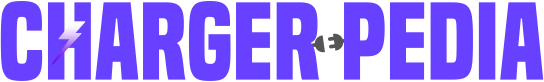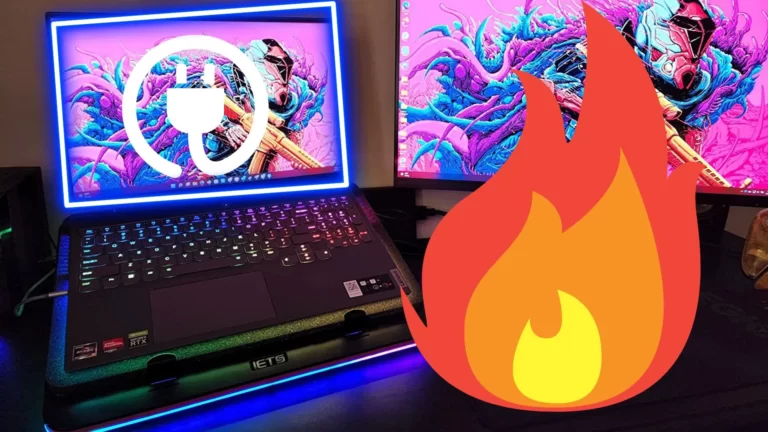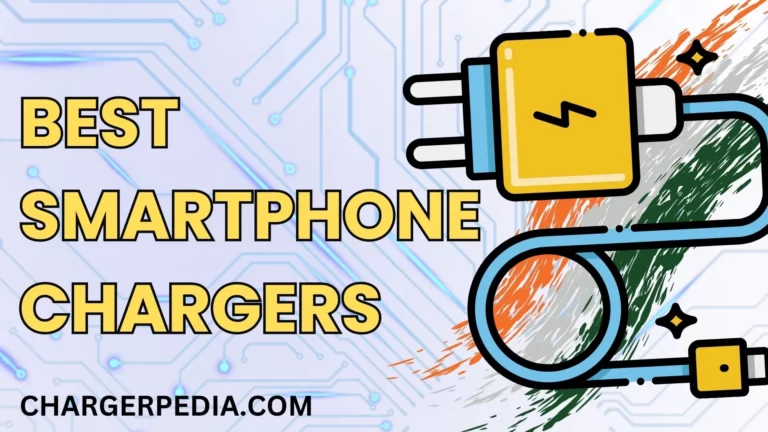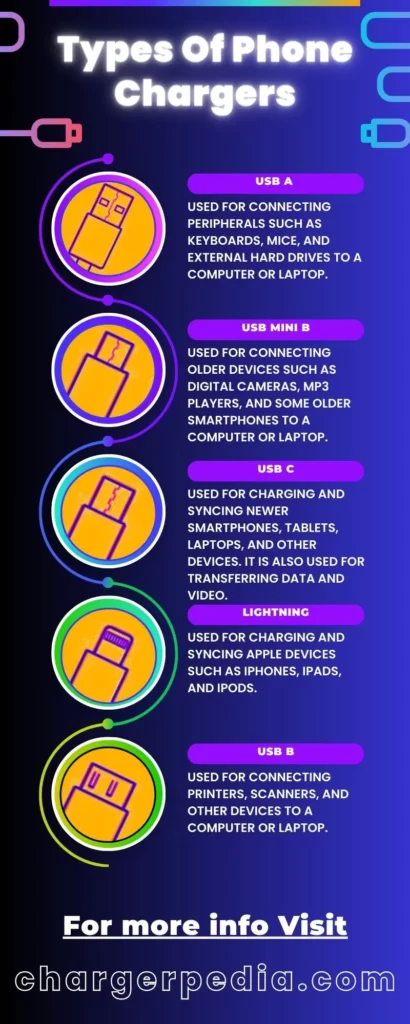
Do you know how many types of phone chargers exist today?
Well, most of us know only about micro USB and C-type chargers, but there are more than 10-15 types of cables and chargers that people use or don’t know about. Here you get to know about all these things most easily and.
Contents
Types of phones charger and cables explained.
USB Type A

This is the most common cable connector and main cable to charge and connect to various devices. We all use this once a day. Knowingly or unknowingly, we use this cable in laptops while charging our phones or while transferring data from the laptop.
Uses – For charging smartphones, phones, printers, keyboards, mice, and external computer hard drives.
Speed – 480 Mbps in USB 2.0, 5 Gbps in USB 3.0, and 40 Gbps in USB4.
Read – Charger Heating Problem: 12 Reasons That Causing Problems.
USB Type B

USB type B is rare for most people as we don’t use this cable daily, but you may be using the devices that run using this cable. The size of the USB B port is bigger compared to others. There are three types of USB B cables (Standard USB Type-B, Mini USB Type-B, and Micro USB Type-B).
Uses – Standard USB Type-B(printers, scanners, and other peripheral devices), Mini USB Type-B(digital cameras, old phones), Micro USB Type-B (used in smartphones that uses charger below 10W)
Speed – 480 Mbps in USB 2.0, 5 Gbps in USB 3.0.
Read –How To Remove Broken Charger Pin/Tip From Laptop?
USB Type C

USB Type C is the latest used charging technology that we all use. You can find devices such as smartphones and storage devices, powerbanks laptops using this cable for charging and data transfer. Other than that European Union has also made clear that by the end of 2024, all consumer electronic devices (smartphones and laptops)will have C-type ports that use different ports.
Uses – Fast charging devices and
Speed – 480 Mbps in USB 2.0, 5 Gbps in USB 3.0, USB 3.1 speeds up to 10Gbp, 40 Gbps in USB4
USB Type C PD

USB Type C PD, the full form of PD, means power delivery or sometimes called power delivery system(PDS). It is the power brick, not the charging cable. This technology enables a charger to supply high current wattage to the device to charge up fast. These chargers can charge devices up to 100 W, which is 70%-80% faster than traditional charging, and some new chargers can deliver current up to 240 W that can charge a smartphone 0%-100% in just 9-12 minutes.
Uses – Fast charging devices like smartphones and laptops.
Power- up to 240 watts.
Read –Wireless charger cost -3 Best wireless chargers at low cost.
Lighting ports

Lightning chargers are cables specially designed for Apple products like iPhones, iPads, and iPods. These cables were introduced in the year 2012. It supports USB connectivity and can be used for data transfers and listening to music.
Uses– Apple devices
Speed -480 Mbps.
Wireless chargers
Wireless charging of electronic devices without plugging them in using a cable or wire using an electromagnetic field. The wireless chargers were introduced in 2012 with the Nokia Lumia. But these chargers gained popularity in 2015 with the launch of the Samsung galaxy s6 and s6 edge. Talking about the present market, most premium and flagship smartphones and charger manufacturing companies started creating wireless chargers and selling them separately at relatively high prices.
Brands like Ravpower, Anker, Apple, Tesla, and Yootech have the most market share.
Uses – Charging smartphones, smartwatches, and Wireless earphones.
USB 2.0

USB 2.0 is a type of port that was introduced in the year 2000. It is mainly used for connecting computer peripherals such as mice, keyboards, printers, scanners, external hard drives, and flash drives.
Speed – 480 Mbps
USB 3.0

In 2008, USB 3.0 was introduced to provide better transfer rates as the successor to USB 2.0. 3.0 can transfer up to 10x more compared to its predecessor. It is mainly used for data transfer from one device to another. In your PC, you can easily see USB 3.0
Speed – Upto 5 Gbps