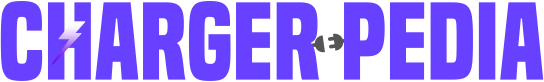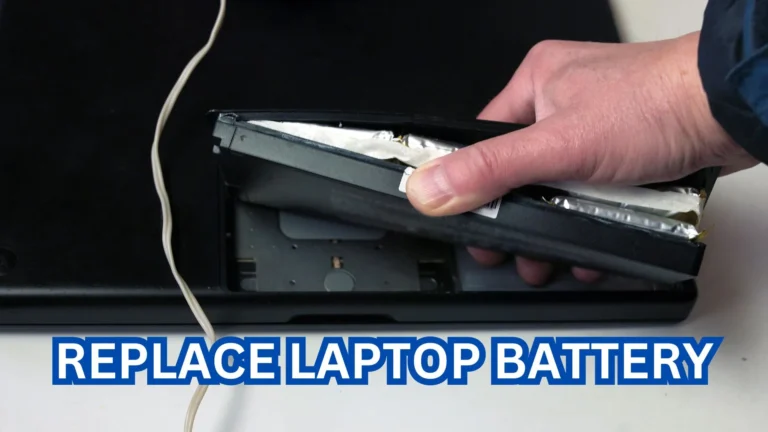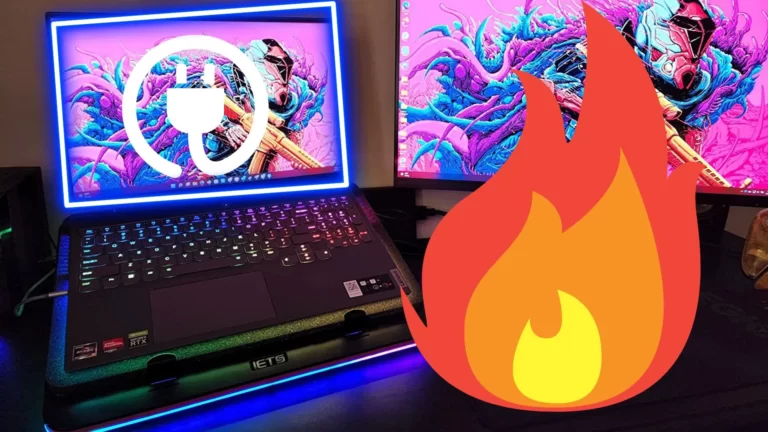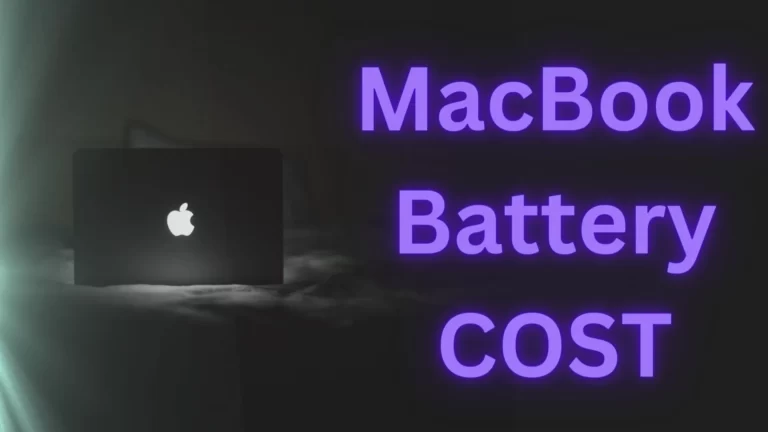Do you have a broken charger pin on your laptop?
Here you will learn about removing the broken pin from the charger and what things you need to do it. You may require some of the essential tools available at your house, or you can buy that from a shop nearby.
So let’s jump to the main question of removing a broken charger pin from a laptop.
Broken charger pins or tips and other stuck pins can be easily removed using tweezers, glue gun sticks, screwdrivers,drill bits and needle nose pliers. Sometimes you can even use strong neodymium magnets as well. But overall, gluesticks are the best option to use.
Read: 6 Common Laptop Charger Problems And Tips To Fix Them!
Contents
Follow these steps to remove broken pins.
Read this carefully because if one product doesn’t work, you can go for another. You require four basic things.
- Pliers.
- Glue gun stick.
- Tweezers.
- Screwdrivers.
Step 1
Shut down the laptop completely and clean the near by area. Also keep the laptop under a bright area so that you can take out pin out easily.
Step 2
Use the glue gun or glu gun stick warm it using a candle till it melts and stick to the pin or tip that you are trying to remove.
Step 3
Wait for 50-60 seconds till it hardens and slow pull out the stick. You may find that the charger tip may also come out with gule stick.
Step 4
Clean the charging port using a an earbud and remove remains of plastic using tweezers. You can also use air spray to clean the dust inside.
Read: Are Universal Laptop Chargers Safe To Use?
Why does it happen?
Here are some of the reasons that I have observed that are responsible for broken charging pins.
- Physical damage: It may become broken if the charging pin is bent or otherwise damaged through impact or wear and tear, or mishandling.
- Manufacturing defects: Sometimes, the charging pin may be faulty by the manufacturer or company, resulting in it breaking easily. That’s why before buying you must check all the accessories that come with the laptop.
- Improper use: If the charging pin is not inserted or removed from the laptop properly, it may become damaged over time.
- Age: The charging pin may wear down and break with time and use.
- Overheating: High temperature can damage the charging pin and make it easier to break. This happens during a short circuit.
It’s important to note that not all laptops have a charging pin, some use USB-C charging such as Macbooks, LG, HP laptop. In future most of the laptop will come with C-type port only.