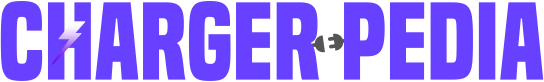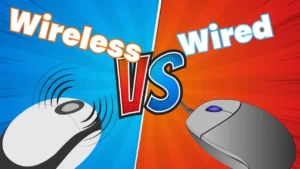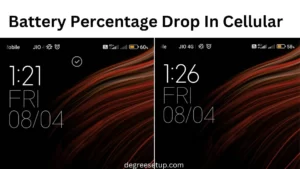Is your phone battery draining fast? Many people experience this problem, but the phone owner replaces their phone or changes their battery without knowing the valid reason.
Why is your phone battery draining fast?
Phone battery drains for multiple reasons like using too many apps in the background, software updates, gaming for long periods, old battery, and not following proper charging habits. These reasons can make your phone’s battery drain faster.
Not only in smartphones, but you may also experience this battery-draining phenomenon in devices such as laptops and tablets.
To know more about why these problems occur, you can read further to get detailed knowledge about this topic. Other than that, you read more about chargers here.
Table of Contents
7 Reasons why your phone battery drains fast.

Read the most common reasons and know how you fix them if you have a battery-draining problem.
Old or malfunctioned battery.
The overall life span of a smartphone battery is 2-3 years. The chemical capacity decreases with its use every year.
Due to this, the battery’s capacity for holding electric power decreases, and you experience a low battery life in your smartphone. Also, charging smartphones 2-3 times a day can significantly decrease charging capacity.
You can only fix this problem by replacing your phone battery. Just visit your smartphone service center, and they will replace it.
Related: 5 Affordable Phone Chargers You Can Buy Online!
Software update.
Most users don’t know about this, but when a new software update, rollouts. Due to some bugs, many features in smartphones don’t perform well.
This mostly happens with users enrolled in beta testing for software updates as companies ask some users to enroll to become the first users. The update later comes up with many versions as they have to fix many bugs.
Don’t worry; this can be fixed easily. You have to report it if you face any battery-related issues, or you can downgrade your update to the previous version to fix it instantly.
Using too many apps
More app means more battery usage. It’s better to keep the apps we use frequently and uninstall those we don’t use. But as most users ignore this, the apps may use a battery as they run in the background.
Most games run on backgrounds are downloaders and social media apps that provide notifications.
The best thing you can do is use battery saver mode and close all the apps you don’t use commonly.
Read: Wireless Charging In Case: Will your smartphone charge?
Not calibrating properly.
Calibrating smartphone batteries is a good practice; however, it does not increase or decrease the battery life or performance of the phone.
The main advantage of calibrating the battery is the exact battery level percentage. If you don’t calibrate your battery regularly, it may cause battery level readings.
It is recommended to calibrate your phone battery every 30-45 days to get an accurate reading. To do this process, charge your phone to 100%, discharge it fully and charge it back to 100%.
Gaming and editing.
Gaming on smartphones is addictive; nowadays, people use their phones for long hours to play their favorite games. No wonder that battery will drain quickly while playing games, especially when you play a game that uses your phone resources such as graphics and ram.
Besides that, many people do video and photo editing on their phones, similar to doing it on a laptop or personal computer, which uses the resources. Using graphic cards and ram to process images and videos can drain the battery quickly.
Read: How to charge a smartphone fast? 5 Quick Charging Tips!
Effect of heat.
Heat is also a factor due to which your battery gets drained faster. This happens because it slows down a bit when any device gets hot. But as we are using single-board smartphones, you may not feel that significant change in your battery life.
But you should avoid using your phone in hot conditions. Here hot conditions can be seen as using the phone in sunlight as the smartphone has an auto-brightness mode, which makes your display completely bright so you can look at it.
Keeping your internet always on
The internet and Wi-Fi can drain your battery fast when not in use. The phone constantly searches for a network that can drain the battery. You must have observed when you leave your wifi on, it drains your battery faster.
Using third-party apps
Those who use modded apps and download them from a different website can be in danger. Firstly these apps can hack into your phone, and secondly, they are illegal to use. Along with that, they may use resources when you give permission to them, which results in battery drain.
Charging habits.
You should never charge your phone to 100% and discharge it to 0% because the battery has a limited charge cycle. By doing this regularly, you need to change your phone battery much quicker.
Instead of charging your phone entirely, try to charge 80% or 90% and discharge it to 30%. Using this, you can save your phone from completing the charge cycle, and your battery life will also increase.
What is the permanent solution to fix the phone battery if it’s draining?
If you have tried all solutions to fix your draining battery, the only option is to change your phone’s battery.
While changing your smartphone battery, keep these points in your mind.
- Only change smartphone bettery from an authorized dealer or service center.
- Never buy cheap batteries and replace them will the original ones. It will ruin your phone.
- When buying compatible batteries from any other company, research it and read its reviews in E-com stores.
FAQ
What to do if the new smartphone battery drains fast?
You can replace your phone and get a new one but make sure to do it within 2-3 days of your purchase.
Why your battery drains automatically for no reason?
It is a sign that your battery is fully damaged and you need to replace it quickly.
Will resetting the phone fix the battery discharge problem?
Resetting the phone will not fix the battery discharge problem because it is a hardware problem. You need to replace the battery to fix this, which works with every device.