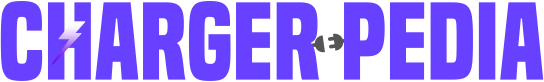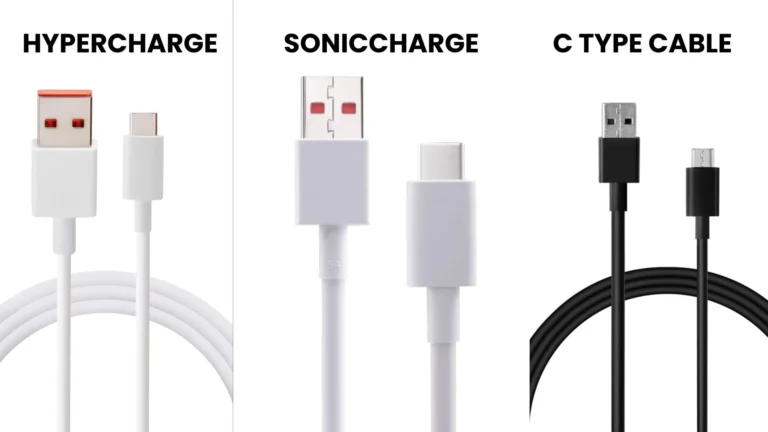Charging smartphones is the most common practice that we do daily. But while charging your smartphone, you must know about several things that might help you boost your charging speed. But let’s understand first how to charge a smartphone fast?
Here are the tips that can help you make your charging speed faster. But before reading further, take a look at how you can clean your charging port.
Contents
Tips to charge a smartphone fast.

You can use these charging techniques most of the time. However, it may not work if your smartphone’s battery is old.
Use a good cable and charging adapter.
First of all, see if your charging cable is okay or not. Always consider buying a fully rated cable because they are the best for charging.
Consider using the original charger or a charger that gives an output of the same current that your phone requires.
If your charger cable is over two years old, buy a new one because the pins inside the cable become loose due to wear and tear, which also affects the charging performance.
See the charging cable you are looking for at the Amazon store here.
Turn off all apps.
Mobile applications drain out too much battery power, especially those that run in the background.
If you have installed too many apps on your smartphone, make sure to clean from the background and delete the apps you don’t use regularly. This can make your charging speed much faster.
Turn off Bluetooth, Wi-Fi, and other wireless settings.
If you leave Bluetooth on your smartphone, it could use 6-7% of your battery. It means while charging. The battery will charge 6% slowly. You can also turn off locations, NFC, and hotspot to turn the charging speed faster.
GPS consumes the most battery, and whenever you order food or use an e-commerce site, most of us forget to turn off the location. The location option saves your battery life and increases the charging speed.
If possible, turn off your phone.
Most people won’t do this, but if you are in a hurry, turning off your phone will charge your phone 10-15% faster, as I tested it.
The table below shows where I mentioned charging my smartphone from 0 – 100% with a 33-watt charger.
| Condition of smartphone | Time to charge 0 – 100% |
|---|---|
| Smartphone when powered off | 1 hour 5 minutes |
| Smartphone when power off | 1 hour 15 minutes |
Keep your phone in a cool place.
Keeping your phone in places near cozy places can slow its charging speed. To avoid this, keep your phone in an open area.
This happens because the increase in heat can decrease the charging speed. To prevent this, you can keep your phone near an open space.
Tip:- You can use an Android charging stand. See some charging stands available on amazon.
Why is your smartphone not charging fast?
Due to unclean ports and cable.
The charging cable we use can get damaged with time as due to wear and tear, the phone’s charging pin and charging port gets loose.
Due to this, the pins inside the cable port cannot fit properly inside the port. Due to this, you may experience lower charging speed.
Also, settling dirt and small cloth fabrics inside the charging port clog the port, and the cable does not fit correctly, resulting in slow device charging.
Using Bluetooth all the time.
As I have mentioned above, when you use a Bluetooth device, it consumes up to 6-7 % more battery life, and when you keep on your Bluetooth all the time, this could be a minor reason why your face is slow charging compared to regular charging speed.
Old battery.
The average battery life of any smartphone is about 500 – 800 discharge cycles, which means the battery can be in good condition up to an average of 2 years. After that, the battery starts losing its chemical capacity, and the charging speed is slow.
You will also experience your battery discharge at a much faster rate.
Tips to take care of your smartphone charger and battery
- Don’t charge your battery up to 100% – A smartphone battery has a charging cycle of 500-800 cycles. If you complete the cycle daily, the battery will not last long. Instead, discharge your battery to around 30% and charge it to 80-90%. This will increase your smartphone’s battery life.
- Don’t use chargers from local brands – Chargers and cables from local brands are made with cheap materials and wires, which causes improper current flow and results in slower charging speeds.
- Clean the rust – When you leave the charger in an open place, the metallic parts of the charger can rust due to oxidation, and the pin may not fit properly while charging. To avoid rusting, clean the charging port with alcohol and let it dry.
FAQ
How many times can we plug and unplug the charging cable in a smartphone?
As per the claims of many smartphone manufacturers we can plug and unplug smartphone charging cables 2000-3000 times. After that charging port becomes loose.
What to do if your phone is not charging fast?
It may be the defect of the charger or the smartphone due to which you are facing slow charging speed. Sometimes changing the cable can fix this problem.
Can charging cable be a reason for slow charging?
Yes, if your charger cable is old this would be a reason for the slow charging for your smartphone. Replace it will a new and you will restore the charging speed.