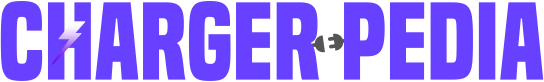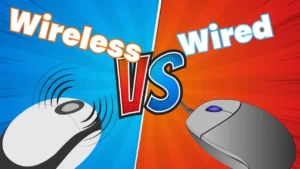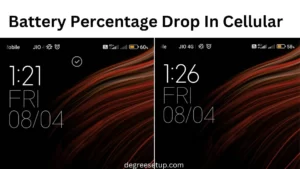When planning a trip, what is the first thing you are most concerned about? For some people, the essential thing would be food, clothes, and money. Apart from this, another important thing is our smartphone.
Do you think once can you survive with your phone for more than 24 hours? For most people, that answer would probably be NO!
Here at chargerpedia, you will learn some basic yet essential tips you can use while traveling to save your smartphone or phone battery.
I searched deeply about this topic on the internet, but all the articles and blog posts were the same. No one shared their personal point of view about this topic, and most of the content was the same, and I recently went for a short three-day trip, so I used some tricks that helped save my phone’s battery while traveling.
Here is the quick answer
To save your smartphone battery while traveling, you can avoid using it for gaming, listening to music with its speakers, watching high-quality videos, and recording long, high-resolution videos.
Table of Contents
1. Know your route.

If you are traveling, the best you can do before you go is to know your route. You can take the help of google maps so you can get an idea of how your travel route gonna be. Look for the places you will stay on your journey so that you can charge up your device.
But you can take a good power bank to a remote place without electricity.
You may be wondering how you will save battery by knowing the route. The answer would be that it depends on the location you are going to. If you are going to any city, you don’t have to worry. If your journey is too long, you can buy a good capacity holding power bank.
Read: Emergency Phone Chargers|Charge Your Phone Without Electricity.
2. Use fewer resources while traveling.

While we travel, we use more resources that are given below. Apart from listening to music, you can minimize the usage of these things that consume a lot of juice.
Avoid using these things, or turn them off while traveling.
- GPS(turn it off while traveling in a public transform) – Use GPS when you forget the route and want to know your destination’s distance.
- Vibration – The motors inside the phone use more energy than the speakers, so avoid this and use speakers.
- Bluetooth – consumes less power when connected or paired with any other device. However, by turning this off, you can save an extra 1%-5% of the battery.
- High volume – The higher your device volume, the more it will draw juice from your battery. If the place is not crowded, lower the volume of your device.
- High brightness – Use auto brightness while traveling so your phone can adjust the brightness independently.
Read – 6 Finest Phone Chargers For Android Better Than Original!
3. Keep your device away from the heat.

Heat degrades the battery faster, so I suggest you avoid using it outside with high brightness. When I used my phone outside with full brightness, I observed that the 5000 mAh battery degraded about 85%-65% in only 10-15 minutes. This is 2x times faster than normal usage.
4. Avoid gaming.

Most of us do gaming while traveling, which could be a great stress buster. However, what I do not recommend is playing high graphics games. You see, these games consume a lot of GPU and CPU usage, which results in power loss.
Here is a small example,
When I played Apex Legends on my phone for 30 minutes, my battery drained about 15%. And when I played among us for 30 minutes, my phone’s battery drained only 7%. So while traveling, you should avoid intense graphic games to save your phone’s battery.
5. Invest in a good power bank.

Buy a power bank from a good brand with some reputation among its buyers. Don’t fall for cheap and affordable power banks with low reviews. These powerbanks are fake and don’t charge up the devices they claim.
My personal opinion would be that you can take a look at Anker’s power. You can buy them online and offline.
Does airplane mode save battery?
Yes, airplane mode saves battery, but as the name suggests, it should be used on an airplane or some other scenario. This feature disables all the settings on your phone and ultimately saves your battery.
One of the important features of the airphone mode disable is the network most of the phone battery is consumed mainly for searching the network. It can be a mobile or wireless network. When this feature is turned off, much battery can be saved.
You can use battery-saver or ultra battery-saver modes to increase your battery life when traveling. Using this, all the background apps get paused, and your smartphone can live longer.