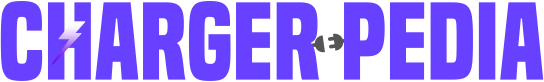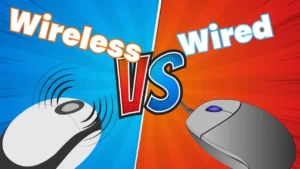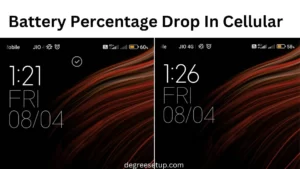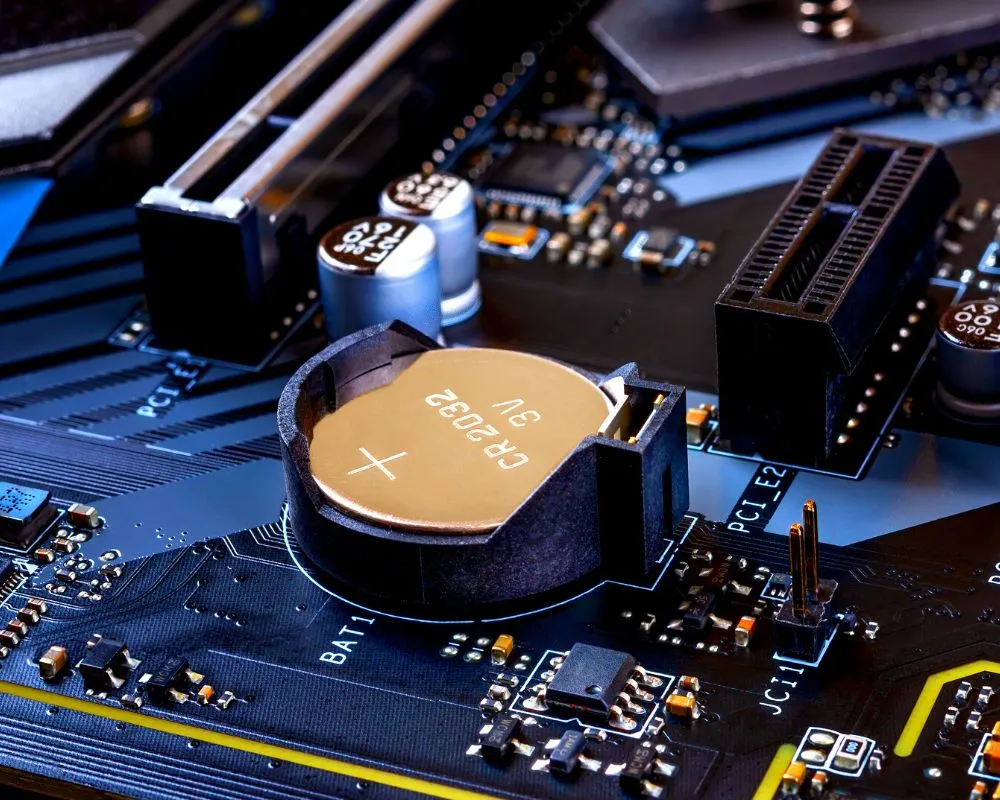
Have you heard about CMOS batteries? If not, you should probably check out this post about this topic. Here you will learn about the CMOS, its function, why it has batteries, and when to replace them.
Well, a few years back, my laptop was not working fine, and the main problem I was facing was that my laptop was not booting up properly. As I am not an expert, I took it to a nearby shop and gave it for repair. A few minutes later, I got a call from the shop, and the technician told me that the CMOS battery was dead.
I freaked out and thought it would cost a lot of money, and I needed to empty my pocket. But out of the blue, I was curious and checked out the price of this battery, and It was just about a couple of cents.
The technician was my friend, so he didn’t charge any money. But now I know how to change the CMOS batteries and many more things about it. So in this post, I will share my knowledge about CMOS batteries and how you can change them if you have a laptop or desktop. Here is the answer if you want to know the price of CMOS batteries.
CMOS battery costs between $0.50 – $1 per piece and $6-$10 for a set of 6 or 10 batteries. It can be done with a technician’s help to change your CMOS batteries.
Read: How Much Power Does A Laptop Cooling Pad Consume? Tips To Save Your Laptop Power.
Table of Contents
Best batteries for CMOS
Coin batteries or CR2032 is the code for the batteries you can use on your CMOS. These batteries are 3 volts and can run up to 8-10 years. It’s up to you and your budget to buy these batteries.
Most of these batteries can be taught under $10, and that too in sets, so in 10 bucks, you will get about 4-10 batteries.
Some of the best CMOS batteries brands are:
Read: How Much Does An Inverter Battery Cost?
What is CMOS? Why it requires a battery?
The full-form CMOS (Complementary Metal-Oxide-Semiconductor) is present primarily on laptops compared to desktops. The primary function of CMOS is to hold basic information on your laptop, such as booting up the process by making data flow and updating the information, such as the date and time when you switch on your laptop.
The CMOS battery is mostly consumed when you run your laptop on the battery as it has to load information on its own, so it is done using a CMOS battery.
Read: What happens if a battery is not charged for a long time?
Why is a coin battery used in computers?
A coin or button battery is used because the CMOS requires very low electricity to run, and these battries are thin compared to AA and AAA batteries. To save space, these are ideal to use. Other than laptops, these cells are used in compact gadgets such as watches, medical devices, and other instruments.
How to identify when there is a CMOS battery failure?
Here are some tips that indicate you need to change your CMOS batteries.
- Date and time: If the CMOS battery fails, the computer’s date and time may not get updated automatically. Your internet also may not work, and you will have glitchy experiences using your computer.
- Beep sound: Most desktop has a buzzer attached to them. You hear a beep coming when you boot up/turn it on. It indeed indicates that your CMOS battery has died. But there is no buzzer on a laptop, so you have to figure out this on your own about this problem.
- Display messages: You may get error messages such as CMOS battery error, checksum error, or CMOS battery failure.
- The issue with connecting devices: Most commonly, the computer does not detect the printer or specific key of the keyboard or button of the mouse.
- Unexpected shutdowns: Your PC may shut down several times and start after 20-30 minutes.
- Computer freeze: Some programs may freeze when you use your computer when no juice is left in the CMOS battery.
When to replace the CMOS battery?
In laptops, the CMOS battery dies after 2-6 years or more, and you will face some of the abovementioned problems. Either you can replace the batteries on your own or take the help of an expert. It’s up to you. Here are the guide and videos that you can see to replace CMOS batteries on various laptop models such as HP, DELL, and Desktops.
You can also read guides as well.
Change the CMOS battery on the desktop.
Is it worth replacing the CMOS battery?
If you want to run your laptop or desktop smoothly, it is worth replacing the affordable battery. As you have to spend some cents and this replacement job only takes about 5-15 minutes, you should do it immediately.
Many people take this thing for granted and leave their dead CMOS battery in the system while still using it. This can cause significant future system failures, so I advise changing your CMOS ASAP.
Do a laptop and desktop has different CMOS batteries?
All CMOS runs on the same type of battries known as coin cells or CR2032. However, if you have MacBooks or iMacs, they don’t have CMOS, so you don’t have to worry about it.