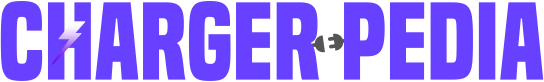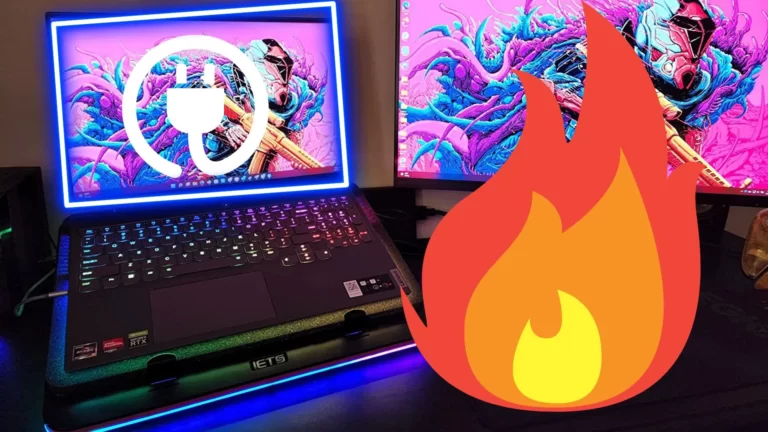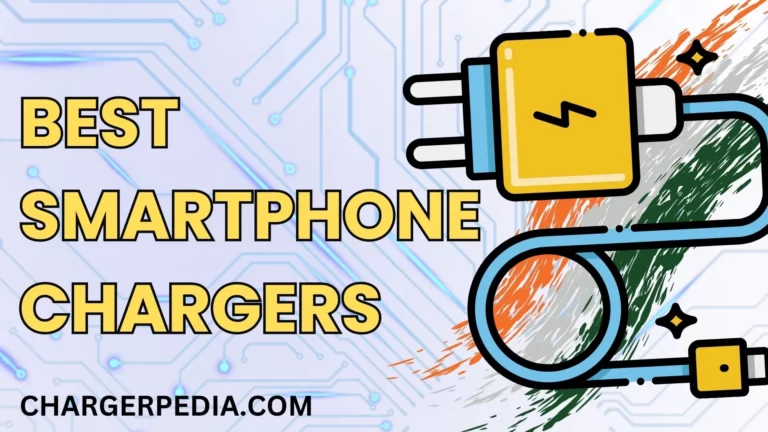Do you own a Bluetooth headset, or have you just recently bought it?
Here I have mentioned some of the best practices or tips to increase the battery life of Bluetooth headsets. Today most of us have at least one or two Bluetooth headsets. But have you ever thought about its battery and how or what you can do to save it?
The tips I have shared are common, but most people ignore them, and due to that, you may be facing a quick battery discharge problem with your Bluetooth gadgets. These tips will also work with neckbands, TWS(True Wireless Stereo), and Bluetooth headphones.
Contents
1. Use optimum audio levels.
Do you know for all Bluetooth headsets, what is optimum audio level? Well, the answer is 70%-80%. You should keep the audio sound in this range for the best sound and battery quality.
Apart from this, you should also know that brands that mention total playback or battery hours are calculated with keeping the volume level between 70%-80%. If you use your headsets at high volume, they will consume more battery and drain quickly.
Make sure you don’t wear these headsets for too long in total volume. You can get some health problems too, especially in a noisy environment.
2. Keep your headsets cool.
As you all know, I have mentioned this many times in my previous posts that heat is the biggest enemy of batteries. It drains batteries fast, degrades the battery capacity, and affects the device.
Many people habitually use headsets while driving or working on bright sunny days. The heat from the sun can make your device hot, and you may see that your battery may drain faster. For more information, read this post about draining batteries.
3. Turn it off when not in use.
Most premium headsets have the feature of an auto turnoff. But these days, even the budget category headset has this feature: when you remove the headset from your ear, it turns off automatically and saves that battery. But if you don’t have one, try practicing it to save the batteries.
4. Use decent chargers.
Chargers that are incompatible or have low voltage output should be avoided to charge your Bluetooth or other devices. If possible, use cables that the brand has provided or use a branded cable that supplies
5. Keep your headsets clean.
Do you clean your neckband or TWS? Yes, most people ignore them, and because of that, they get damaged easily. The most common problem I have observed with headsets is the settling of earwax in the speaker output. Due to this, the user doesn’t get the quality sound they use in total volume.
I had this problem once. I thought my earphones were not working well and kept the volume 100%. But once I cleaned the speaker output, the quality and volume of sound increased. After this, I started using my headsets at the average volume level, and it also saved my battery.
6. Turn off other features.
Headsets have features like ANC, ENC, PNC, Dolby Atmos, and other features that enhance sound quality. However, these features use much power and drain the battery quickly. If you are comfortable using your headsets without these features, it could save up to 30%-40% of your battery.
Why your headset batteries are draining quickly?
Here are few reasons that you should take a look at:
- Reason 1: Headset batteries have 2-3 years of lifespan, or 400-500 charge cycles can last years. Then slowly, they start getting degraded and lose their powers.
- Reason 2: Any internal defects may also cause power loss quickly. If you experience this, quickly return the products within the warranty period.
- Reason 3: Using the device doors in the daytime for a long period of time causes battery drain due to increasing temperature.
Can we change the batteries of Bluetooth headsets?
Batteries inside headsets are very small and it would be defirnetly hard for people to open the device and install a new battery. But the main problem is that companies does not sell batteries with their audio devices so the only after left is to get a new piece of headsets.
By the way if you manage to use a bluethooth headset for more than 1.5-2 years then it would be better to buy a new piece rather than installing a new batteries.
So my answer would be no you should not change the batteries of any type neckband or tws. If you want to get it done then go to a mobile repair shop and get it done there itself by a professional guy.