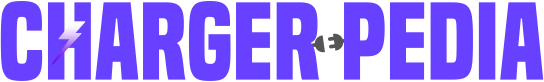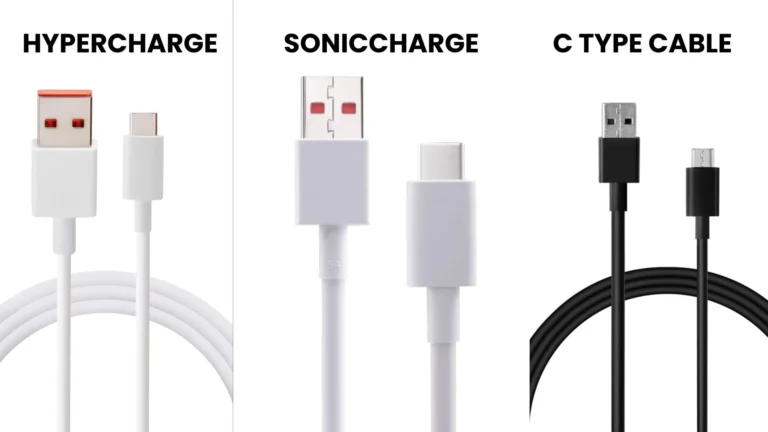Slow down when you charge your smartphone or laptop after several charging speeds, but did you ever think about why it happens and what is set to slow down?
The main reason for charging to slow down in devices is absorption charging. When the battery has charged up to 80%, the battery’s capacity slows the input of current to the battery. It is mainly seen in lithium-ion batteries to avoid overcharging and keep the battery safe.
You can read further if you want to know more about technical details. Also, you can read about how many times you should charge your smartphone a day.
Contents
The technical reason behind charging slows down after 80-90%?
When the battery is connected to the charger, the with has zero charge capacity in the storm. The charger first sends the current in the battery with the lower current to activate the battery.
Once the battery gets activated, the charger keeps the constant current with high voltage to charge the battery fast until 80%.
The charging slows after the battery gets charged to 80% as the charger does not send a contact or steady current to the battery and detects loss and charges in intervals.
There are different phases of charging lithium-ion batteries.
- Pre-charging phase – The charger sends a small amount of current to the battery and activates the charging. This is done to detect the battery and start the fast charging process. (Pre-charging phase starts from 0% and stops at 10%. )
- Fast charging phase – In the fast charging process, the charger gives total input of current, and the battery is charged at the full potential of the charger. (Fast charging phase starts at 20% and stops at 80%).
- Slow charging phase –This is also known as the maintenance phase or saturation phase, as in this, the charger stops sending current to the battery and checks errors. (This phase starts from 80% and stops till the battery is fully charged.)
Is it normal to experience charging slowing down?
It is usual to experience charging slow down after a device is set to 80-90%. You may also feel that the device battery gets warm. This usually happens when you trust your device from 0%.
The battery gets heated as the charger constantly sends current with the same voltage.
Almost every device has lithium-ion batteries these days. Like laptops, tablets, cameras, game controllers, etc. So it is acceptable and normal to experience a slow charging speed after 80%
Should you charge your phone if the charging is slow?
When a battery is charged from 0% -100% and then discharged from 100% – 0% one charge cycle is completed. As you all know, normal batteries have a life of 500-700 charge cycles. And it is not recommended to use a device by consuming its charge cycle daily.
So if your phone has charged to an 80%, it is okay to use it from there itself, as doing so will not let the battery consume the charge cycle.
Also, charging your smartphone or any other device is not recommended if you want a healthy battery for a more extended period. As charging and discharging the battery daily puts a lot of stress, it slowly loses its chemical capacity.
Other reasons for slow charging.
Apart from charging batteries automatically slow after 80%, other factors might be why your battery is charging slowly.
Old battery.
After one or two years, it is widespread that you may need to replace your battery. As the chemical capacity decrease, the charging capacity of the battery also reduces. You may experience that your battery will drain fast, and the charging speed will also get slow.
In such a case, you must replace the battery with the original or compatible ones.
The charger is damaged.
Check the charger pin if it’s damaged or if there may be a short circuit inside the charger. That may be the reason why your device is not charging. Sometimes the chip inside the charger gets damaged due to a short circuit.
The cable port has rust.
Due to keeping the cable too long in the open. The cable port gets rusts due to oxidation and moisture. To clean off the rust, you can use isopropyl alcohol and let the charger dry completely.
The charging port is dirty.
The charging port can get dirty occasionally due to dirt and cloth fabric. Just clean your charging port by reading this complete guide on cleaning charging ports.
The cable is broken or damaged.
Charging cables last about 2-3 years maximum, then either stop working or the charging pin becomes loose due to wear and tear. So for that, changing the charger cable is the only option left.
Low voltage.
When voltage is low, you may face slow charging speed as modern smartphones use fast chargers, so they need high voltage. When voltage is, you may see fast charging in your devices.